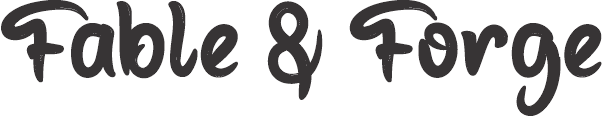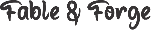AR in Laser Engraving
Understanding Aspect Ratio (AR) in Laser Engraving
Laser engraving is an exciting, versatile and precise method of creating intricate designs on various materials, including wood, metal, acrylic, and more. One often-overlooked aspect that plays a crucial role in achieving optimal results is the aspect ratio. In this piece, we discuss the significance of aspect ratio in laser engraving and how understanding it can enhance the quality of your engraved projects.
What is Aspect Ratio? Aspect ratio is the proportional relationship between an image's width and height. It is expressed as a ratio, typically written as width:height. For example, an image with a resolution of 1200x800 pixels has an aspect ratio of 3:2 (1200/3 = 400, 800/2 = 400). Maintaining the correct aspect ratio is essential to prevent distortion and ensure that the image looks natural and proportional.
Importance in Laser Engraving:
Preventing Distortion: Laser engraving machines interpret images based on their pixel dimensions. If the aspect ratio is not maintained, the image may appear stretched or compressed during the engraving process. This can result in a final product that deviates from the intended design.
Preserving Design Integrity: Many laser-engraved projects involve intricate logos, text, or graphics. Distorting the aspect ratio can compromise the integrity of these designs, leading to inaccuracies and a lack of clarity in the final engraving.
Optimizing Engraving Speed: Laser engraving machines work more efficiently when provided with properly formatted images. Maintaining the correct aspect ratio ensures that the machine processes the image accurately, minimizing errors and reducing engraving time.
Tips for Handling Aspect Ratio in Laser Engraving:
Use Original Images: Whenever possible, start with high-resolution images that match the dimensions required for your laser engraving project. This reduces the need for significant resizing and helps maintain the aspect ratio.
Resize Proportionally: If adjustments are necessary, always resize images proportionally to maintain the original aspect ratio. Most image editing software allows you to constrain proportions during resizing. When performing engravings on a rotary or on any conical or spherical object, resizing is essential. For some machines that do not support automated curvature, the below tool allows you to convert your prepared image to the correct dimensions for your object.
Check Machine Specifications: Different laser engraving machines may have specific requirements for image dimensions and resolutions. Consult your machine's manual or specifications to ensure you are working within the recommended parameters.
Test Engravings: Before embarking on a large engraving project, conduct test engravings on scrap materials to evaluate the accuracy and quality of the engraving. This allows you to make adjustments if needed.
In the world of laser engraving, attention to detail can make all the difference. Understanding and preserving the aspect ratio of your images is a fundamental practice that contributes to the success of your projects. By adhering to proper aspect ratios, you can ensure that your laser-engraved creations accurately reflect your design intentions with clarity and precision.
Using the Fable and Forge Image Correction Tool for Cups and Glasses :
Step 1 - Select your original image once it has been appropriately prepared.
Step 2 - Input the the diameter at the widest part of the object you are measuring.
Step 3 - Input the diameter for the location you intend to engrave on your object.
Step 4 - Download and use the modified image file in your engraving.
Image Correction Tool for Cylinders and Conics